Day trading and futures trading from a MacBook or any Apple product has long been an issue for most. The reality is most trading software is Microsoft Windows based. As a MacBook Air user myself though I’ve found it’s really not that hard if you are willing to take an extra step or 2.
Below is just what I’m aware of. There are very likely other options also, but from my experience here’s the info I can pass onto you.
Parallels Desktop For Mac – Run A Windows Virtual Machine
This is the route I went with and I do recommend ultimately if your machine can handle it. There are a couple of virtual machine softwares out there, I use Parallels and have zero complaints. Essentially you are running a Windows instance on your Mac. From there, you can do everything Windows does. You actually do install Windows on it, it’s not some weird work around. From there, you can install and run any Windows software.
I’ll also mention because it was a misconception of mine and I’ve heard others think this also, you don’t have to shut down your Mac and reboot with Windows. Parallels just runs like any other program. It shows in your program bar across the bottom. You can be running Parallels/Windows and NinjaTrader and Jigsaw, and if you want to just click on any other Mac app and move to it.
I’ll also mention these days you don’t have to pay for Windows. You can have an unactivated version of Windows which works perfectly fine. There’s a few limits it puts on you (like you can’t change your wallpaper), and it also will have an activation watermark in the lower right, but even these have some work arounds – see my lovely red rocks background below in my unactivated version of Windows running on Parallels. You see in the icon bar across the bottom all normal Mac software along with the Windows icon 6 from the left. As well you can see at the bottom of Windows I have pinned NinjaTrader, Rithmic and Jigsaw Daytradr, basically the only 3 programs I run in Windows.
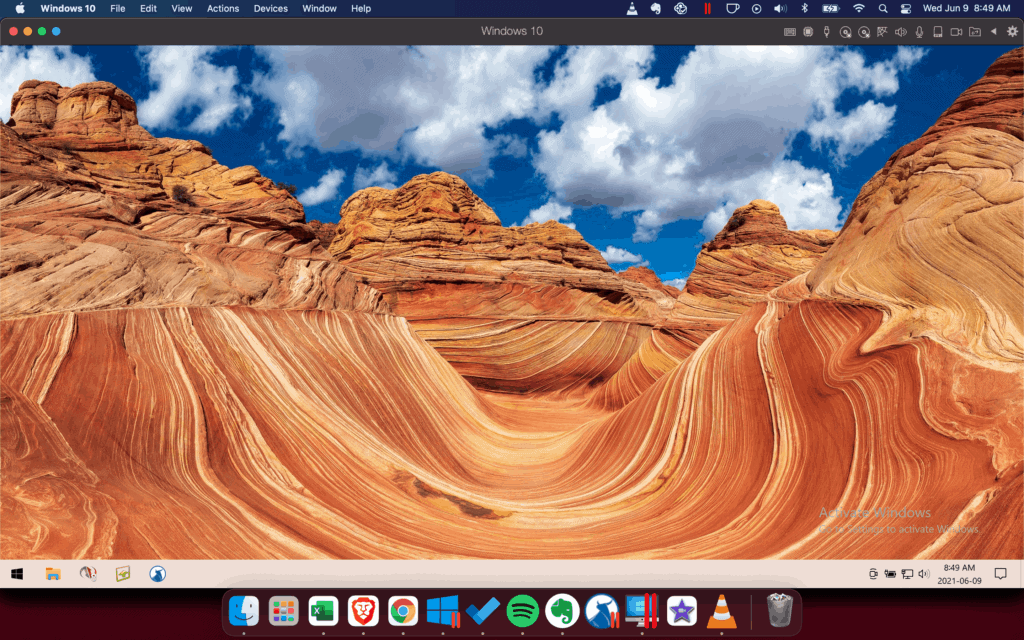
Con – Storage and System Demand
You are basically installing Windows on a Mac, as well as the Parallels software also. So it eats up some storage space. I don’t know the exact amount, my 500GB hard drive handles it no problem though. The bigger con will be system demand. You are running Windows on top of Parallels on top of Mac iOS, so a few layers of software running are added to the mix compared to just having a Windows based machine. I can’t say I’ve noticed any lag or slow down, but my cooling fan definitely kicks in quick when I am running Parallels for a little bit.
Pro – Use Windows For Trading Then Shut It Down
One reason I switched to a Mac about 10 years ago was I just finally was at the tipping point of Windows having issues. In the last 10 years I’ve had next to no issues with my Mac laptops. Windows based machines though were constant issues. Driver conflicts, random crashes, freezes, virus software finding things, the list goes on.
With Parallels you use Windows for all you need it for – to run trading software. Start it up, trade, when done, close. Also I’ve had no issues since Windows isn’t actually controlling my laptop, I haven’t had driver issues and crashing like I did when Windows is was my main operating system.
Essentially you are getting around having to buy a second computer just for trading by leveraging what you have.
Pro – All Your “Stuff” In One Place
This is a pro for me at least. In the past I’ve had multiple computers. Not even trading related. I had a Windows desktop that was my main work station, I had a Windows laptop that I just happened to have before the desktop and still used some, then lastly I had a Mac laptop which I liked most for day to day activities. I’m a heavy Microsoft Excel user, and honestly until a few years ago the Mac version of Excel sucked. Hence the need for Windows machines.
Ultimately though, even with using backup software and cloud storage, I’d end up with files all over the place. Work files, personal files, some spreadsheets on the desktop, some on the laptop. Some pictures here, some over there. It’s just a mess. I can only speak for myself, but having 1 machine that does everything and all my stuff is on is worth my sanity.
Web Based Trading Platforms
There are a few web based trading platforms, meaning you can use your browser to trade in. The 2 I know of are Tradovate and Finamark.
Finamark I honestly don’t know much about, so aside from mentioning it that’s about as far as I can go with it. I did use it for a brief amount of time, and it wasn’t very good. That experiment stopped quick as I found it pretty light weight.
Tradovate first off I’ll say you can only use if you have a brokerage account with them, so that’ll be a stopping point for most. They are actually a fine brokerage, but they will only be available to USA residents. If that is you though, their platform works pretty well. It’s no NinjaTrader, but it’s fairly functional.
As a side note, if you are in the Topstep evaluations and chose TSTrader as your software, it’s basically Tradovate just branded for Topstep.
App Based Trading
Tradovate is again who I am familiar with that offers this, so besides being able to trade from a browser, you can also download their iOS app on either a Mac or even an iPad or iPhone and trade. So on top of using a browser on a MacBook, you can also download their app which I slightly prefer even though they function essentially the same on a computer.
The apps though are handy for your iPhone and iPad. The functionality isn’t quite as good as on a computer, but in a pinch they work. Imagine your computer freezes, you have a quick way to get in and manage your trade. I can’t say I’d personally trade specifically on a mobile device, but it is an option.
As mentioned before, Tradovate really only works if you have a Tradovate brokerage account. So if web based or app based trading is important to you, and you live in the US, consider Tradovate as a brokerage. They are actually a good brokerage, and the software is pretty good. It’s no NinjaTrader, but it’s very useable.
Remote Desk Top
First of all, I recommend Ninja Mobile Trader VPS. I’ve used it for years and it’s worked flawlessly! Read more about Ninja Mobile Trader.
Another option which I considered but never acted on was using a Remote Desk Top, or RDP. Honestly I don’t recommend this one myself, but I have heard of people doing it. Basically a Remote Desk Top is when you log into another machine from yours, and that machine is Windows based. There are plenty of companies who offer RDP service for cheap, well under $10/month. You can pay more for fast speeds or more storage space on the remote machine.
There’s a few limitations with this. Mainly the issue is you are adding an additional step between you and trading. So normally you will be concerned with your internet speed and machine speed. Now you also have to factor in how fast the RDP machine runs, and how fast it’s connection is to your brokerage.
Another concern is you are using a remote computer to log into a brokerage account, where you have money. While there are plenty of reputable RDP service providers, it doesn’t really sit well with me to access anything financial from a computer that is out there somewhere in the wild. You could add in 2 Factor Authentication or 2FA for your log ins to help mitigate some of this risk. Still, that’s a stopping point for me.
Another concern is if that remote computer was to go down, you are left stranded. There’s no reset button for you to press, and imagine being in the middle of a trade, computer goes offline and you are left emailing support to try and close out positions. Not something I personally want to deal with.
One pro to using a RDP compared to a virtual machine like Parallels mentioned above is that the system resources on your end won’t be a burden. Aside from running the RDP software which is fairly light weight compared to most trading software, all the heavy lifting by a computer is on the RDP you are accessing, and you can pay for good performance. So if you have an older MacBook and don’t have the money to upgrade it to handle Parallels and trading software, you could pay for an RDP and leverage their computers. Personally I would save up and invest in a good machine for yourself, but it is an option.
So all in all, I wouldn’t recommend this route, but if you have no other options and have to trade, it is an option.
Conclusion
All in all, if you are a Mac user your options are far more limited as there are essentially no native Mac trading platforms, ie. NinjaTrader, Jigsaw Daytradr, Metatrader and all others don’t make an iOS version. The game changer is using a Windows emulator, which will cost you a bit more money and also add an additional system resource demand. It is possible though to trade with out limits from a Mac.
Be Notified Of New Trader Evaluation Promotions
Submit your email if you want to be notified of new trader evaluation promotions. I never spam nor sell anything. Usually 2-3 emails a month are sent with the latest deals.
My Top Rated Funded Futures Programs
- Apex Trader Funding Review and Discount
- Topstep Review and Discount
- Take Profit Trader Review and Discount
Risk Disclosure:
Futures and forex trading contains substantial risk and is not for every investor. An investor could potentially lose all or more than the initial investment. Risk capital is money that can be lost without jeopardizing ones’ financial security or life style. Only risk capital should be used for trading and only those with sufficient risk capital should consider trading. Past performance is not necessarily indicative of future results.
Hypothetical Performance Disclosure:
Hypothetical performance results have many inherent limitations, some of which are described below. No representation is being made that any account will or is likely to achieve profits or losses similar to those shown; in fact, there are frequently sharp differences between hypothetical performance results and the actual results subsequently achieved by any particular trading program. One of the limitations of hypothetical performance results is that they are generally prepared with the benefit of hindsight.
In addition, hypothetical trading does not involve financial risk, and no hypothetical trading record can completely account for the impact of financial risk of actual trading. for example, the ability to withstand losses or to adhere to a particular trading program in spite of trading losses are material points which can also adversely affect actual trading results. There are numerous other factors related to the markets in general or to the implementation of any specific trading program which cannot be fully accounted for in the preparation of hypothetical performance results and all which can adversely affect trading results.
You can read more here: Risk Disclosure
Affiliate Disclosure:
The external links on my site and in my video descriptions to trader evaluation companies and software companies are primarily affiliate links. I earn a commission from these companies on any sale made from people visiting these links. That said, I only recommend companies and software I personally use and actually do recommend. Believe me, I turn down a lot of companies who approach me. You can read my full Affiliate Disclosure here.
Additional Disclosure:
The content provided is for informational purposes only. I do my best to keep the content current and accurate by updating it frequently. Sometimes the actual data, rules, requirements and other can differ from what’s stated on our website. CanadianFuturesTrader.ca is an independent website. You should always consult the rules, faqs, knowledge base and support of any of the websites and companies we link to or talk about on our site. The information on their site will always be what ultimately dictates the current rules of their program, software or other. While we are independent, we may be compensated for advertisements, sponsored products, or when you click on a link on our website. The contributors and authors are not registered or certified financial advisors. You should consult a financial professional before making any financial decisions.


