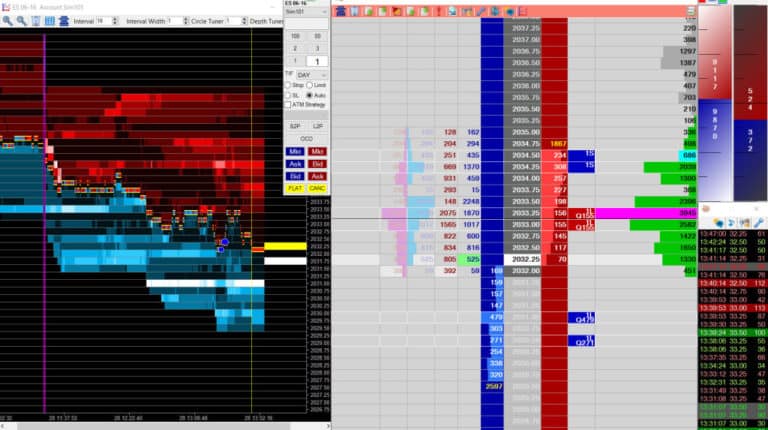My Recommended Depth of Market Platform
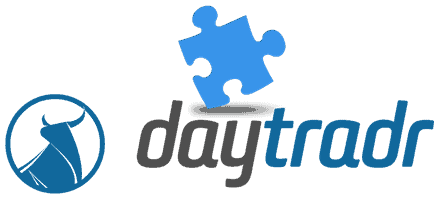
Jigsaw Daytradr is my main trading platform which connects to Rithmic, NinjaTrader, and more. Below is my short overview and Jigsaw review, including Daytradr. I will say I’ve been using Jigsaw for many years now and it is amazing software for scalpers and people who just prefer Depth of Market trading, like myself.
Why I like Jigsaw Daytradr:
- Highly customizable layout and coloring (see this article for example)
- Advanced break out of the actual sales between buys and sales
- Customizable Tape – look at block trades, group trades, and set custom colors
- Power meters – quickly see who is in control of the market, buyers or sellers
- Run multiple depth of markets side by side
- Auction Vista – a heat map of supply and demand
- And more! Jigsaw is a depth of market traders dream software
I’ve been using Jigsaw Daytradr for years a while and love it. As you’ll read in my Jigsaw review, As a treasury (bond) scalper, it is invaluable. Seeing the depth of market at each price level, seeing when bids/offers hit, who is in control of the market and when the dynamic is shifting is something far easier to see with a powerful depth of market like Jigsaw Daytradr.
If you want to see Jigsaw Daytradr in use, visit my YouTube channel and check out any of the trading videos! I exclusively use Jigsaw Daytradr for my futures trading.
I also have an exclusive discount to give you if you decide to buy Jigsaw Daytradr Code CFT will get you 10% off for reading my Jigsaw review!
Canadian Futures Trader Jigsaw Templates
By request I’ve made my templates I use available to everyone. If you’ve seen any of my videos you are familiar with my Green/Purple color scheme and bonds set ups I use. Below are the instructions on where to put these files.
Step 1: Download & Place The 3 XML Files for layouts and color schemes
There are 3 files you need to make your Jigsaw workspace look like mine. Basically download the 3 XML files from the folder below and save them into the correct folders on your computer (locations below). I would save them all first in the right locations before you try to load up the Template, or it won’t look right.
Note you should close Jigsaw before saving these into the folders below. Jigsaw won’t recognize them until it loads up the next time. If you are in Jigsaw and forget no problem, just close it and reopen once you are done saving these and you should see them then for Step 2 below.
Download the files here: Canadian Futures Trader Jigsaw Files – once the folder opens just right click and select Download on each.
- Workspace – this sets up the general DOM layout I use with ZN, ZB and UB.
- File Location: Documents -> Jigsaw Trading -> Workspaces
- File Name: Jigsaw-ZB-ZN-UB.xml
2. Template for Reconstructed Tape – I only use Price & Quantity and I have the font changed to be larger.
- File Location: Documents -> Jigsaw Trading -> Templates -> ReconTape
- File Name: Jigsaw-ReconTape-Price-QTY.xml
3. Template for Depth of Sales – this will set the right columns and column widths that I use.
- File Location: Documents -> Jigsaw Trading -> Templates -> DepthSales
- File Name: Jigsaw-GreenPurple-Treasuries.xml
Step 2: Open Jigsaw and Select The Templates
Next you need to load up the templates and you should be done.
- Load the workspace first. Once it’s up then we can load up the color schemes and layouts. So don’t worry once you load this is things are not the right size and colors, that will come with the next 2 steps.
Go to File on the main Jigsaw Daytradr menu, click on Open, select the Jigsaw-ZB-ZN-UB.xml file (it should show since it’s reading the directory I had you place this file in in the previous steps). Once loaded, make sure it’s also checked.
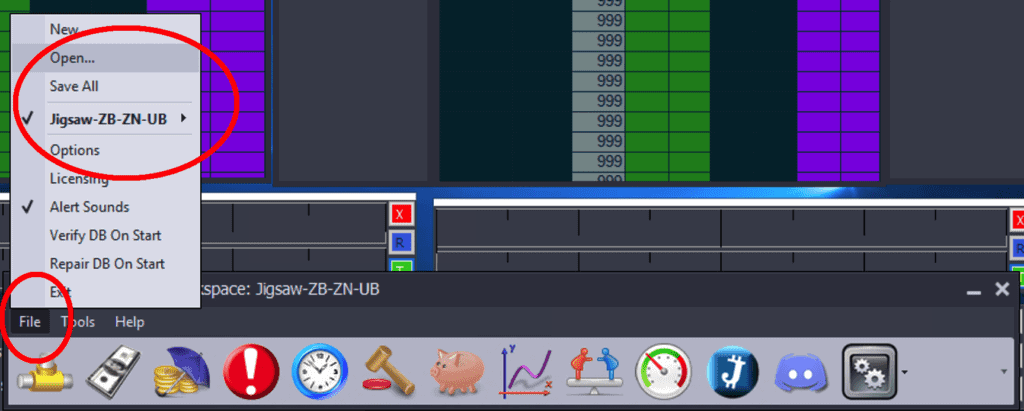
2. On each of the Depth of Markets you will select Settings by clicking on the wrench icon. Note that your DOM is probably Red/Blue currently and not yet Purple/Green.
When the Settings box appears, in the bottom left choose the drop down, and you should see the Jigsaw-GreenPurple-Treasuries.xml file, choose that and hit save.
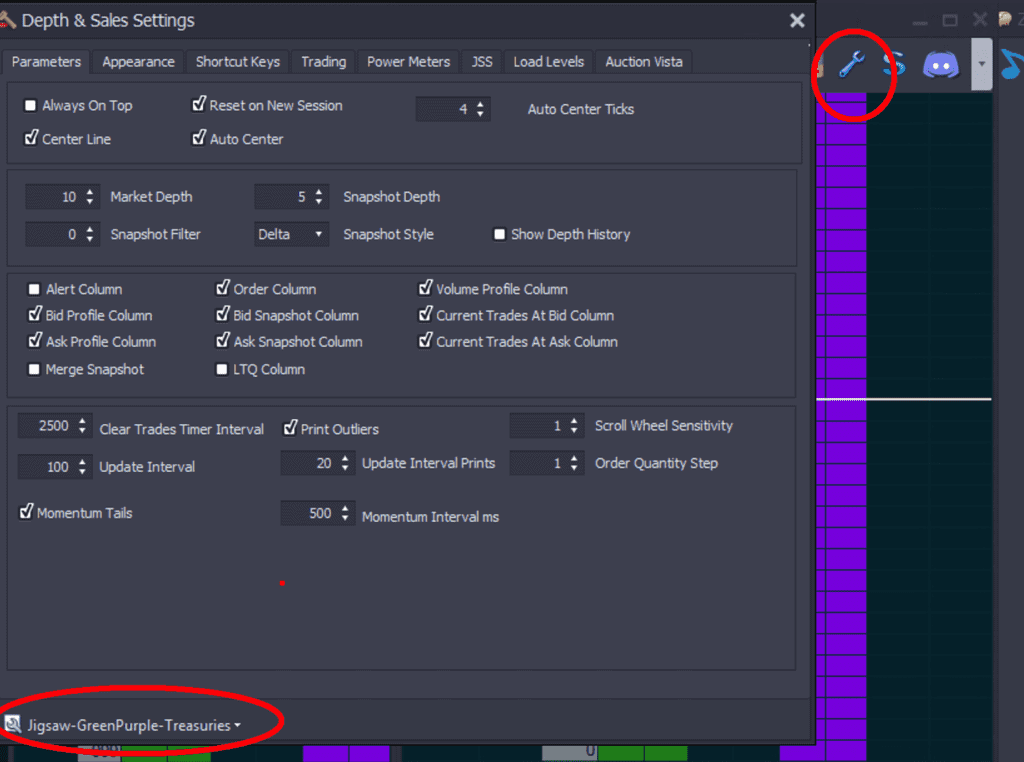
3. Last we can set the Reconstructed Tape (the ticket tape) to look like mine. I didn’t ever change the colors, but I did make the font bigger and got rid of timestamps, so its just Price and Quantity.
On one of the Reconstructed Tape boxes, click the wrench to bring up Settings. Then on Settings, in the bottom left drop down choose the Jigsaw-ReconTape-Price-Qty.xml file. You won’t notice any immediate change until trades actually print on the tape.
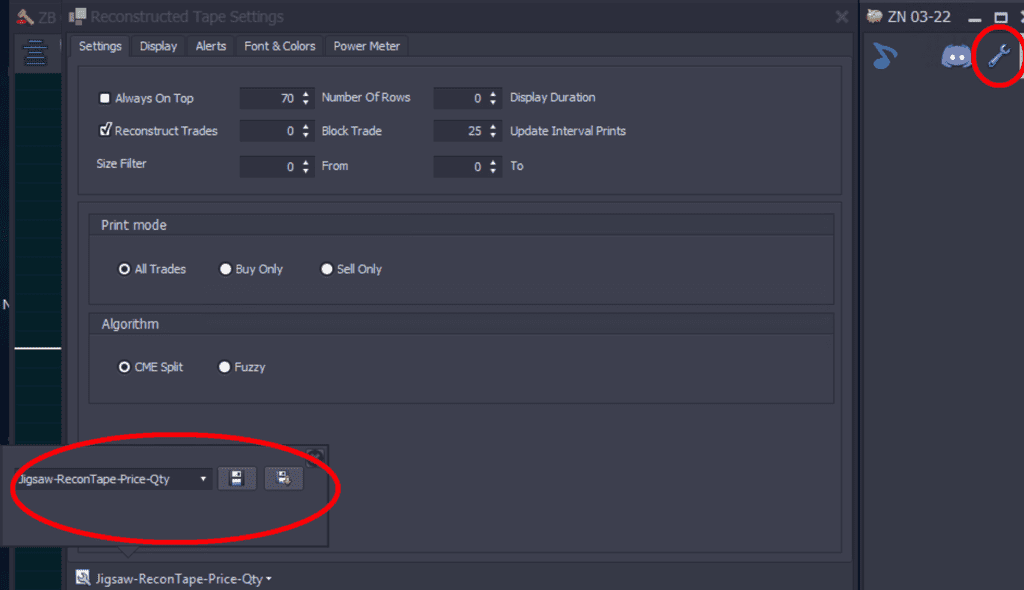
Risk Disclosure:
Futures and forex trading contains substantial risk and is not for every investor. An investor could potentially lose all or more than the initial investment. Risk capital is money that can be lost without jeopardizing ones’ financial security or life style. Only risk capital should be used for trading and only those with sufficient risk capital should consider trading. Past performance is not necessarily indicative of future results.
Hypothetical Performance Disclosure:
Hypothetical performance results have many inherent limitations, some of which are described below. No representation is being made that any account will or is likely to achieve profits or losses similar to those shown; in fact, there are frequently sharp differences between hypothetical performance results and the actual results subsequently achieved by any particular trading program. One of the limitations of hypothetical performance results is that they are generally prepared with the benefit of hindsight.
In addition, hypothetical trading does not involve financial risk, and no hypothetical trading record can completely account for the impact of financial risk of actual trading. for example, the ability to withstand losses or to adhere to a particular trading program in spite of trading losses are material points which can also adversely affect actual trading results. There are numerous other factors related to the markets in general or to the implementation of any specific trading program which cannot be fully accounted for in the preparation of hypothetical performance results and all which can adversely affect trading results.
You can read more here: Risk Disclosure
Affiliate Disclosure:
The external links on my site and in my video descriptions to trader evaluation companies and software companies are primarily affiliate links. I earn a commission from these companies on any sale made from people visiting these links. That said, I only recommend companies and software I personally use and actually do recommend. Believe me, I turn down a lot of companies who approach me. You can read my full Affiliate Disclosure here.
Additional Disclosure:
The content provided is for informational purposes only. I do my best to keep the content current and accurate by updating it frequently. Sometimes the actual data, rules, requirements and other can differ from what’s stated on our website. CanadianFuturesTrader.ca is an independent website. You should always consult the rules, faqs, knowledge base and support of any of the websites and companies we link to or talk about on our site. The information on their site will always be what ultimately dictates the current rules of their program, software or other. While we are independent, we may be compensated for advertisements, sponsored products, or when you click on a link on our website. The contributors and authors are not registered or certified financial advisors. You should consult a financial professional before making any financial decisions.